|
A student response (aka Audience Response) is a way to get participants to interact with a class or presentation. You can use a student response system in many ways but at Gustavus, we use it for anonymous polling. There are two supported tools that you can use:
Poll Everywhere is a free tool that faculty can use in their classes and ask unlimited questions and get up to 40 responses. Questions can be multiple choice, true and false, or free response. The free response shows the answers in a fun word cloud. Students can use any device to interact with the teacher's questions and the teacher can put the questions right into a powerpoint presentation that works on both Macs and PCs.

Turning Point clickers work within MS PowerPoint allowing slides to be created and populated in a graph form with the participants responses. Teachers must have the Turning Point Software installed and a USB receiver connected to their PC computer. The students need clickers. All these items can be checked out from GTS. Note: The software we use can be used on Windows 10. but is not supported. This means that the software could stop working at any point in time.
|
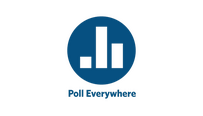 Poll Everywhere
Poll Everywhere