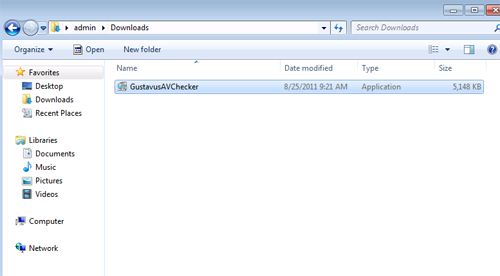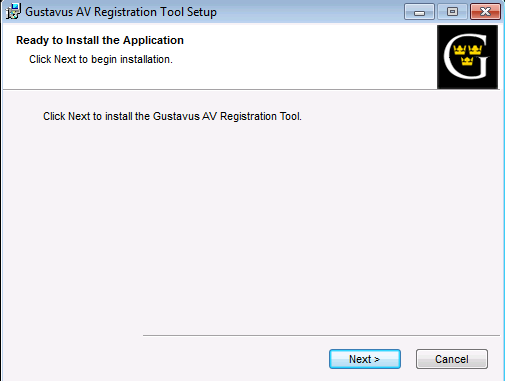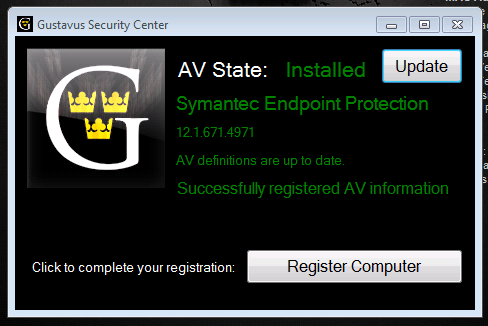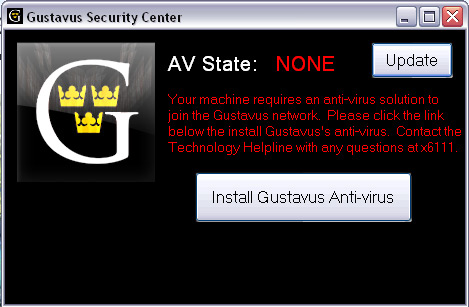Gustavus Security Center
Gustavus Technology Services recommends that you install the Gustavus provided anti-virus solution, Symantec_Endpoint_Protection.
Please note: Beginning in the 2014-2015 academic year, Gustavus Technology Services will no longer offer Symantec Endpoint Protection for installation on personally-owned computers. Campus network users (Windows) will still be required to have a functional antivirus program installed on their computer. These programs include Norton, Kaspersky, Microsoft Security Essentials, etc.
Gustavus Security Center is a tool available for download that attempts to verify if you have a antivirus product installed on your machine. If you do have a valid anti-virus product installed, this tool allows you to register your computer on the Gustavus network . Your anti-virus product must report its status to Windows Security Center in order for your anti-virus product to be detected. If you have an anti-virus product installed and it isn't detected by this tool, then you must install a supported anti-virus solution and remove your current anti-virus solution. We recommend Symantec_Endpoint_Protection.
Using Gustavus Security Center
- Download Gustavus Security Center
- Open the location you downloaded the GustavusAVChecker.exe file to and double click on it to run the installer.
- After the install completes, double click the Gustavus Security Center shortcut on your desktop.
- The application will now check for an anti-virus solution and if found will provide you with a button to complete the registration process.