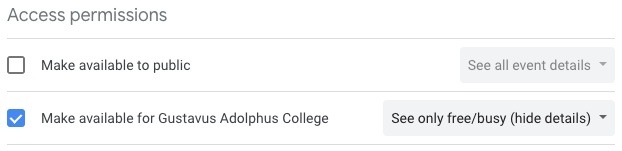Declaring a Major or Applying for Graduation
Declaring the Psychological Science Major
First off, congratulations!! We’re excited that you’ll be joining us and know that you will find the study of mind and behavior very engaging.
- To make it official, complete the Major Declaration Form and add your electronic signature (see the Resource section below if you need instructions).
- Once you submit the form, our department’s Administrative Assistant, Susy Swaggert, will assign you an advisor. If you have any questions about the process, please contact the Department Chair, Marie Walker (mwalker@gustavus.edu) or Susy Swaggert (susyswaggert@gustavus.edu).
- Requests are typically processed within a week. Once you have been assigned an advisor, you will receive a welcome message from the PSY Department.
Completing Your Application for Graduation
If you haven’t already, download the Intent to Graduate form from Web Advisor and type in your contact information as well as the courses that you have taken for the psychological science major.
- Save this document as a pdf and email it to your academic advisor. They will add their signature and email it back to you.
- Then, you’ll email that signed form to the Department Chair, Marie Walker (mwalker@gustavus.edu). She will add her signature and return the form to you.
- Finally, send the pdf with both faculty signatures to Sarah Ruble (sruble@gustavus.edu) in the Registrar’s Office.
Meeting with Faculty Members
If you'd like to meet with a faculty member to discuss any topic, please email them to request an appointment. In most cases, the faculty member will send you a calendar invitation with video conferencing information. Finding a time that works well for both you and the faculty member is made easier if you keep your Gustavus Google Calendar up-to-date (see the Resource section below for more details).
Resources
Electronic signatures
Google Calendar
It's easy for faculty members and students to set up appointments with each other through Gustavus Google Calendar. Throughout the semester, please keep your calendar up-to-date with your class times and other appointments. By default, a student's appointments are set to private. If you open your primary calendar's settings and change the access permission to "see only free/busy", then faculty members will be able to see when you are available and send you a calendar invitation for a Google Meet session.